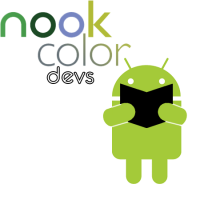NookColor: Nookie Froyo
From nookDevs
 |
Part of the NookColor portal
|
Contents |
Introduction
Nookie Froyo is a bootable SD image for (stock) Android 2.2.x ("Froyo") that runs on the Nook Color. Today it is installed and ran from the external SD card slot, so it shouldn't overwrite or modify your existing stock rom installation, but there is still a risk to running this pre-alpha quality OS.
It isn't terrible useful at this point as it is a bit buggy, runs slowly due to unoptimized parts of code, and isn't complete (See: What works). We don't recommend ANYONE run this rom at this time, it is still a very large development effort.
Nookie Froyo runs the custom Linux kernel 2.6.29 based on the BN sources with a few additions from Cicadaman. The whole operating system boots off a SD card partitioned for /boot (vFAT u-boot) /system, /data, /cache (all ext3), and /sdcard (vFAT). The only thing (I think) it touches on the internal storage (/rom partition) involves resetting the Nook's boot counter, otherwise you'd only get 7 boots at a time. It also uses the emmc /cache directory.
The whole thing is built entirely from open source code -- with the exception of TI's binaries (DSP, the stuff for the SGX530 graphics, and the wilink firmware), which are all publicaly available and distributed w/license. No NookColor proprietary binaries are used.
|
Note: If you do run Nookie Froyo and wish to help out please provide detailed comments/suggestions/bug reports to the discussion page. A decent bug report includes exactly how to reproduce it and useful information (like adb logcat). If you don't know what this means than please refrain from submitting anything. Please don't submit a report of "XXX doesn't work" as this does not help
|
.
Change Log
Feb 16, 2011 -- 0.6.8 - Download 0.6.8 - SD Image - Release from Cicadaman.
Improvements include:
- Corrected improper handling of Format SD Card option - no longer formats /boot!
- Touchscreen enhancements - no need to toggle screen on boot and better responsiveness around the edges - thanks deeper-blue!
Feb 7, 2011 -- 0.6.7 - Download 0.6.7 - SD Image - Release from Cicadaman.
Improvements include:
- SD card mount fixed - please post if you continue to have issues
- Added back Mms, Phone, Camera, Telephony apks to resolve missing apps in Market - more apps should be available
- Modified CWM zip reliability
Feb 6, 2011 -- 0.6.6 - Download 0.6.6 - SD Image - Release from Cicadaman.
Improvements include:
- Youtube, Pandora, and other streaming media should now work.
- added codecs for more media formats - including hw accelerated mp3 and video
- vold reverted - no more broken SD card message
- flashable zip!
- updated SoftKeys to 3.07
- fixed a /cache issue which sometimes prevented market downloads
Jan 11, 2011 -- 0.5.9 - Download 0.5.9 - SD Image - Release from Cicadaman.
Improvements include:
- default web browser FC fix - no longer dies on location requests!
WARNING: there are many reports of a problem with 0.5.9 regarding vold and/or permissions. See the XDA discussion for more details.
Jan 7, 2011 -- 0.5.8 - Download 0.5.8 - SD Image - Release from Cicadaman.
Improvements include:
- uses the /cache partition on eMMC instead of combining with data
- replaces u-boot.bin to remove the 'touch the future..' splash (trademark)
- increased refresh rate to improve responsiveness and reduce flicker
- added sensors lib - accelerometer works!
Dec 29, 2010 -- 0.5.6 - Download 0.5.6 - SD Image - Release from Cicadaman.
Improvements include:
- kernel governor is set to "conservative" by default
- battery temp issue is fixed (Removed of hacked battery gauge. Real battery values are read appropriately)
- superuser (su + apk) included by default
- softkeys 3 included
- busybox 1.17.2 included
- fixed permissions on /system/bin/input
- fixed the /cache symlink
- ad-hoc wifi support
- crypt built in kernel (translation: you can download Angry Birds now)
- NO accelerometer (though progress has been made)
- NO DSP acceleration
Dec 21, 2010 -- 0.5.1 - Download 0.5.1 - SD Image - Initial public release from Cicadaman.
- Got Froyo working.
- Initial release
What Works/Doesn't work
Nookie Froyo is vanilla froyo. This means no Google apps like GMail or Market and nothing special, just stock AOSP Froyo.
What Works
- MP3 playback
- Video playback
- Youtube, Pandora and other mp4 streaming apps (apps not included)
- Accelerometer!
- Wifi (adhoc + infrastructure!)
- Graphics acceleration (LWP!)
- Sound
- Browser
- Touchscreen Fully Responsive
Not Included
- gapps ( gmail, youtube, maps, etc ) - can be installed, youtube fixed!
What doesn't work
- Bluetooth support (Chipset should support it, but still may be limited due to hardware)
- FM radio (Same as bluetooth)
- GPS (there isn't one in the NookColor)
Untested
- Overclocking -- Should be possible but not tested
- Video playback -- Should be Working
- Battery life -- who knows we haven't had a chance to let it run down...
Caveats
- /system/etc/asound.conf is severely emaciated. Basically it is just set up to pipe all outs through the default pcm (not like we have another right now) and the normal audio profiles aren't being used
- Wifi can be a little funky too, sleeping too aggressively
- The touchscreen can act funky. See Fix slow touchscreen responses to turn off Haptic feedback in the settings to improve the touchscreen performance.
- The NookColor like to sleep very easily. You may want to set Stay awake when plugged in to help with this.
There doubtless is more not working that has yet to be tested.
Updating
To update your SD card's installation from a previous version of NF, you will need to manually copy the system files into your system partition on p2.
To do this:
- Download the base files to your Desktop.
- Insert the Nookie Froyo SD Card into an Linux machine (to mount all the partitions. Macs will only auto-mount /boot and /sdcard). If it does not auto-mount, manually mount the 2nd partition (e.g. /dev/sdb2) to a base directory like /media/boot, /media/system, etc.
- Use the following command to install directly over the old installation without deleting files that were there. (This will also create a ramdisk-src directory which you can delete if you like):
$ sudo tar -zxvf nookie-froyo-base-0.6.8.tar.gz -C /media/
Installation
Installing Nookie Froyo on an external SD Card
An SD image taken from a 2GB SD card is available and is the easiest way to get Nookie Froyo up and running on your device. Just write to a spare SD card and pop in your NookColor and boot it up.
See Nookie_FroYo:_Burning_a_bootable_SD_card on how to write your SD Card.
After the microSD has been imaged to boot Froyo perform the following to get Froto booted
- Remove the microSD card from your computer.
- Put the microSD card into the NookColor.
- Boot the NOOKcolor with the microSD card.
- Shut the device down completely. Make sure the USB cable is unplugged hold the power button down until prompted and choose power off.
- Insert the microSD card into the NOOKcolor.
- The NOOKcolor will boot the microSD .
You should now have FroYo running on your NC. To get back to stock, just shutdown the NookColor, remove the microSD card. Turning on the NookColor will boot internally.
Making your own SD Card or Updating an SD card manually
If you are a bit more adventurous you can create your own SD card (and even compile everything from source if you wish. Head over to the Nookie Froyo Technical Page for more information.
Next Steps
Once you have Nookie Froyo installed and booting, you may want to check out the NookColor: Nookie Froyo Tips page for some ideas on what to do next.
Sources
Nookie Froyo is built entirely from open-source components plus proprietary drivers provided by Texas Instruments, which are also available online w/licenses.
See Nookie Froyo Technical Page for source code repository info and build instructions (in progress).
Credit
This port is entirely Cicadaman's work.
Disclaimer
|
Warning: There is a strong chance you can seriously brick or destroy your Nook Color! Please read the following warnings and understand them before even thinking about trying to run this on your NookColor
Or as the GPL might put it... THERE IS NO WARRANTY FOR THE PROGRAM(S) REFERENCED IN THIS DOCUMENT, TO THE EXTENT PERMITTED BY APPLICABLE LAW. EXCEPT WHEN OTHERWISE STATED IN WRITING THE COPYRIGHT HOLDERS AND/OR OTHER PARTIES PROVIDE THE PROGRAM(S) “AS IS” WITHOUT WARRANTY OF ANY KIND, EITHER EXPRESSED OR IMPLIED, INCLUDING, BUT NOT LIMITED TO, THE IMPLIED WARRANTIES OF MERCHANTABILITY AND FITNESS FOR A PARTICULAR PURPOSE. THE ENTIRE RISK AS TO THE QUALITY AND PERFORMANCE OF THE PROGRAM(S) IS WITH YOU. SHOULD THE PROGRAM PROVE DEFECTIVE, YOU ASSUME THE COST OF ALL NECESSARY SERVICING, REPAIR OR CORRECTION. IN NO EVENT UNLESS REQUIRED BY APPLICABLE LAW OR AGREED TO IN WRITING WILL ANY COPYRIGHT HOLDER, OR ANY OTHER PARTY WHO MODIFIES AND/OR CONVEYS THE PROGRAM(S) BE LIABLE TO YOU FOR DAMAGES, INCLUDING ANY GENERAL, SPECIAL, INCIDENTAL OR CONSEQUENTIAL DAMAGES ARISING OUT OF THE USE OR INABILITY TO USE THE PROGRAM(S) (INCLUDING BUT NOT LIMITED TO LOSS OF DATA OR DATA BEING RENDERED INACCURATE OR LOSSES SUSTAINED BY YOU OR THIRD PARTIES OR A FAILURE OF THE PROGRAM(S) TO OPERATE WITH ANY OTHER PROGRAMS), EVEN IF SUCH HOLDER OR OTHER PARTY HAS BEEN ADVISED OF THE POSSIBILITY OF SUCH DAMAGES. |
"Nookie" Froyo is an unofficial codename for this project that Cicadaman likes. It's not the name of the product itself. Neither this project nor this version of Froyo is is any way affiliated or endorsed by Barnes & Noble,TI, Google, their partners, or sponsors.